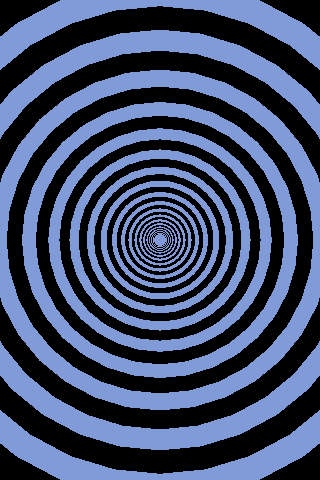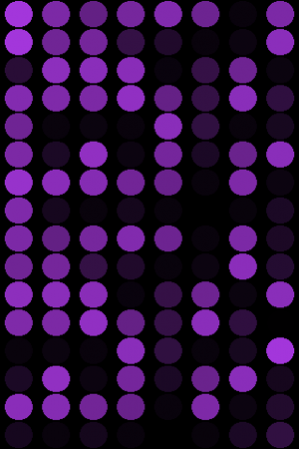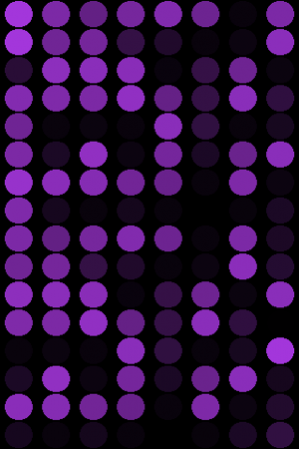BeatDetektor Light
Continue to app
Free Version
Publisher Description
The Ultimate Party Light: The only iPhone music visualizer app that automatically keeps sync with the music around you with no tapping or shaking required! "BeatDetektor Light" (or Lite ;) utilizes BeatDetektor's core (see my other apps) to synchronize with the BPM (Beats Per Minute) of music. Simply open BeatDetektor Light near a music source and wait a few moments for it to detect the rhythm -- if the rhythm changes speed BeatDetektor Light will adapt! To change a visualizer mode quickly double-tap the screen, there are 9 visualizers available: - Basic Flash (default) - Alternating Flash - Cubic Swirl - Hex Swirl - Illusion Rings - Light Tunnel - Bass VU - Beat Matrix - Oscilloscope If you wish to use BeatDetektor Light with something slower or faster than Dance you may swipe down to slow down detection or swipe up to speed up -- there are 3 ranges: Chill, Dance and Hardcore with Dance being the default. Please note the iPhone cannot sample audio from the iPod music library so this application will work with external sound sources only. I hope you enjoy using BeatDetektor Light! You can help support the project by purchasing a copy of "BeatDetektor" on the App Store. ** iPhone 1G support is currently being tested and a working update will be released soon.
About BeatDetektor Light
BeatDetektor Light is a free app for iOS published in the Audio File Players list of apps, part of Audio & Multimedia.
The company that develops BeatDetektor Light is Charles Cliffe. The latest version released by its developer is 1.0.
To install BeatDetektor Light on your iOS device, just click the green Continue To App button above to start the installation process. The app is listed on our website since 2021-02-13 and was downloaded 4 times. We have already checked if the download link is safe, however for your own protection we recommend that you scan the downloaded app with your antivirus. Your antivirus may detect the BeatDetektor Light as malware if the download link is broken.
How to install BeatDetektor Light on your iOS device:
- Click on the Continue To App button on our website. This will redirect you to the App Store.
- Once the BeatDetektor Light is shown in the iTunes listing of your iOS device, you can start its download and installation. Tap on the GET button to the right of the app to start downloading it.
- If you are not logged-in the iOS appstore app, you'll be prompted for your your Apple ID and/or password.
- After BeatDetektor Light is downloaded, you'll see an INSTALL button to the right. Tap on it to start the actual installation of the iOS app.
- Once installation is finished you can tap on the OPEN button to start it. Its icon will also be added to your device home screen.